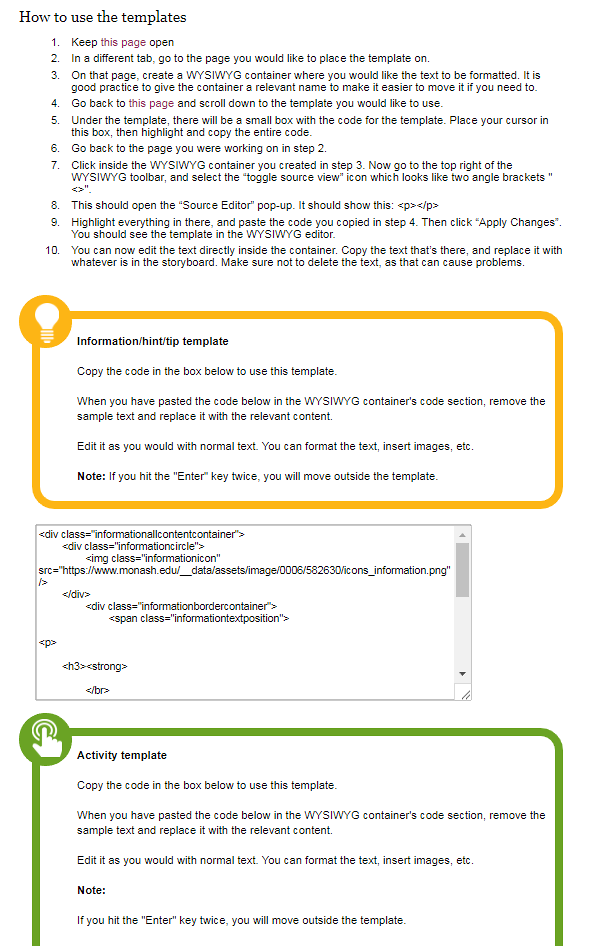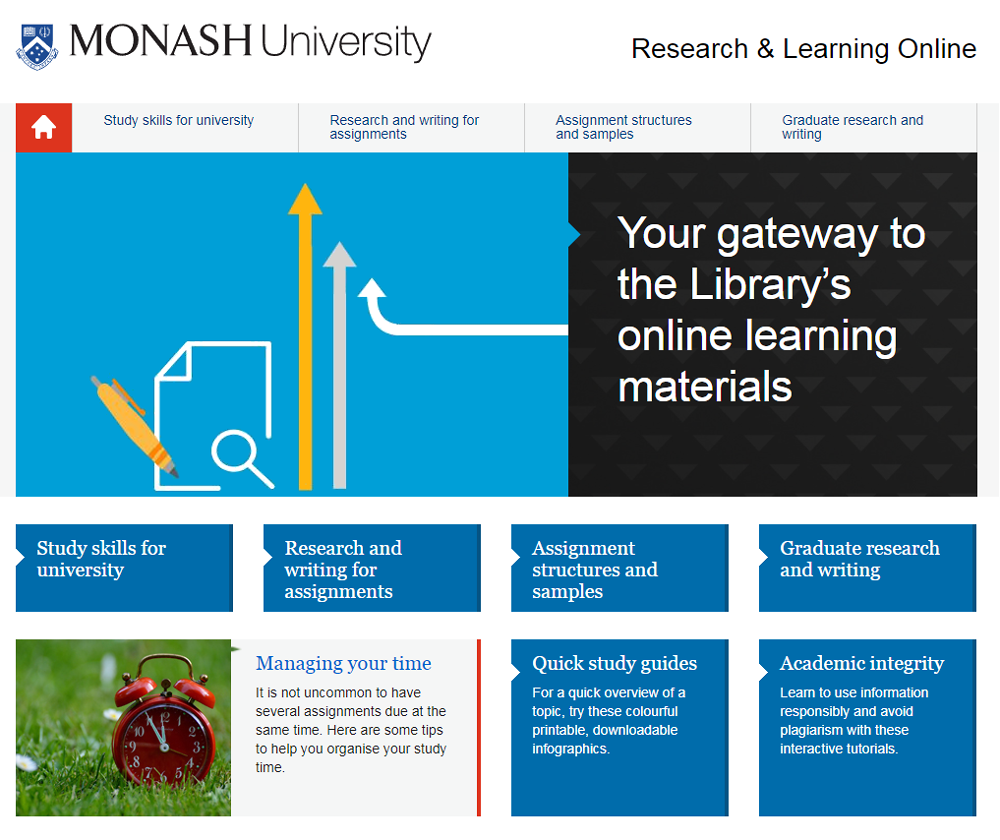
Research and Learning Online is a high-profile resource created by Monash University Library. The project's initial aim was to migrate content from the outdated Language and Learning Online site to a new platform, which would make it easier to maintain and work more efficiently on mobile devices. The project transformed into a library-wide professional development program, with staff from each branch and of various levels contributing to the storyboarding and construction of each tutorial.
As part of the Digital Learning and Teaching team, it was my responsibility to facilitate the creation of these tutorials by testing and selecting the software and programs tutorial developers would use, and to find workarounds and solutions for any limitations or issues that might arise. Our main challenge was to enable staff who may not have had any previous experience working with the web, and so would not understand HTML, CSS and/or Javascript, to quickly and efficiently build the tutorials.
The site uses the Squiz Matrix CMS to host content, which we quickly realised had limitations in terms of design and functionality. We needed to find ways for the staff building the tutorials to easily create and re-use content, without knowing anything about advanced eLearning software or coding. My work-around for the design issues was to hand-code templates that staff could then paste in to the source view of Squiz's WYSIWYG editors, allowing them to only worry about editing the text.
In order to enable staff to create content quickly and efficiently, I tested several software options with the team and we decided on the free, open-source program H5P. This also meant that staff who were not comfortable with using more advanced eLearning applications could create content relatively easily with minimal supervision.
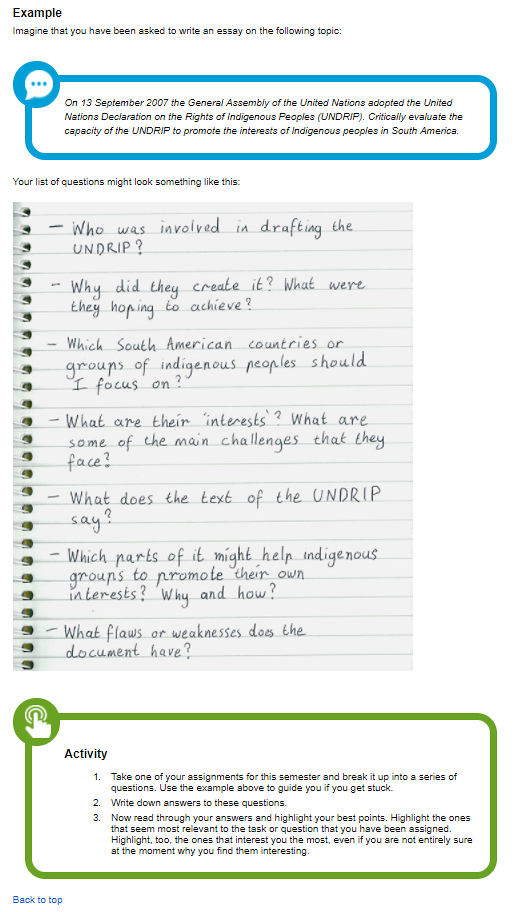
An example of the Research and Learning Online templates in use. On the page itself are examples of embedded content, including an interactive Adobe Captivate activity and a "How to create a mindmap" video. For the creation of the video, I provided guidance and training in the equipment that could be used - in this case, a Smart Podium - and editing using Adobe Premiere Pro.
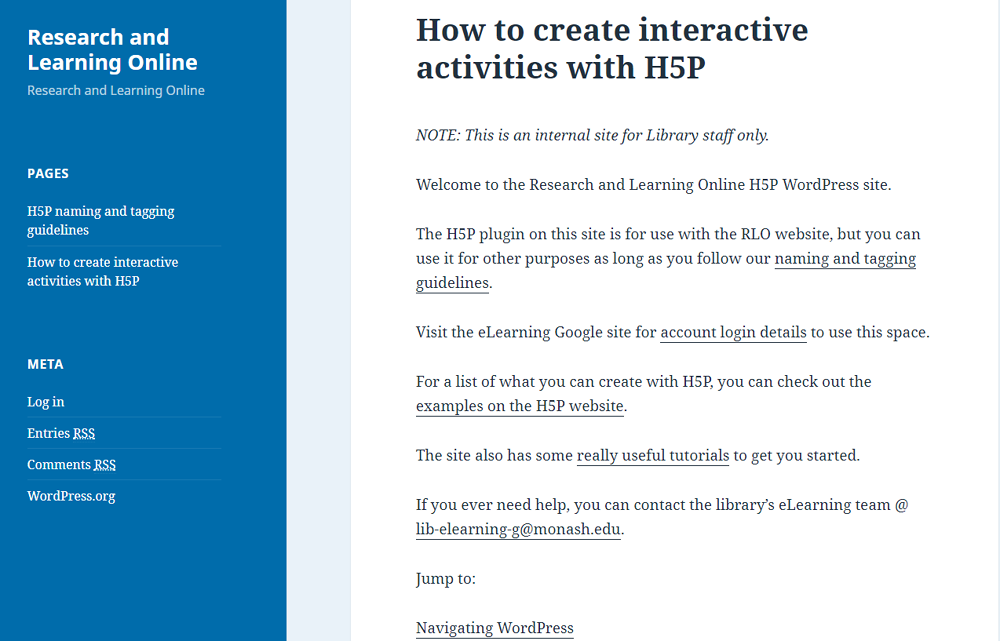
To be able to see and control what content staff were creating and editing, we installed the H5P plugin on a specifically made WordPress site which has since been migrated to the enterprise WordPress.
H5P has since proven popular within the library, and is now being used to enhance content other than Research and Learning Online, including Moodle activities.